We are excited to reveal the newest version of Post Snippets for WordPress. Post Snippets v4.2 brings two new features to provide a seamless user experience.
Below are the features launched in the newest upgrade of Post Snippets for WordPress.
Table of Contents
– Gutenberg Blocks
– Elementor Blocks
– Final Words
Gutenberg Blocks
Post Snippets for WordPress v4.2 offers a new Gutenberg block that allows you to add a Post Snippet Source code block to your page or post. This block will show all the snippets that you have created in your WordPress dashboard.
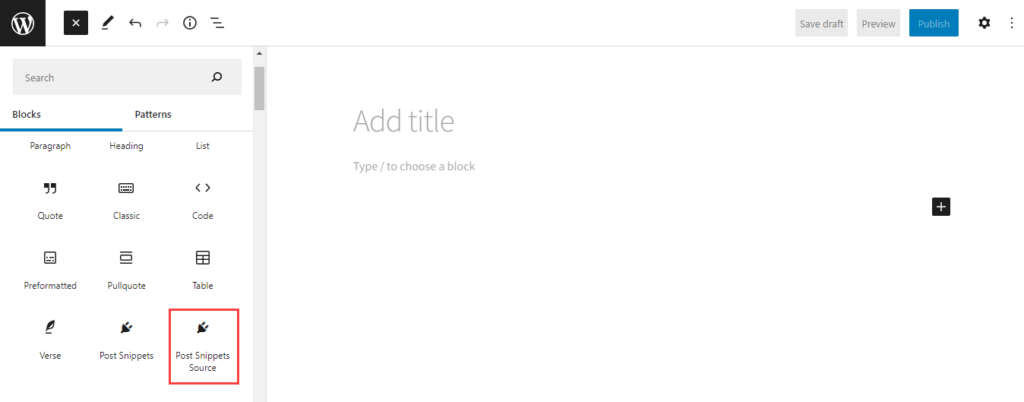
When you select a snippet from the block, it will display the source code of the snippet in the editor. The snippet code will not affect the functionality of your website; it will only be visible to the front-end users as raw code.
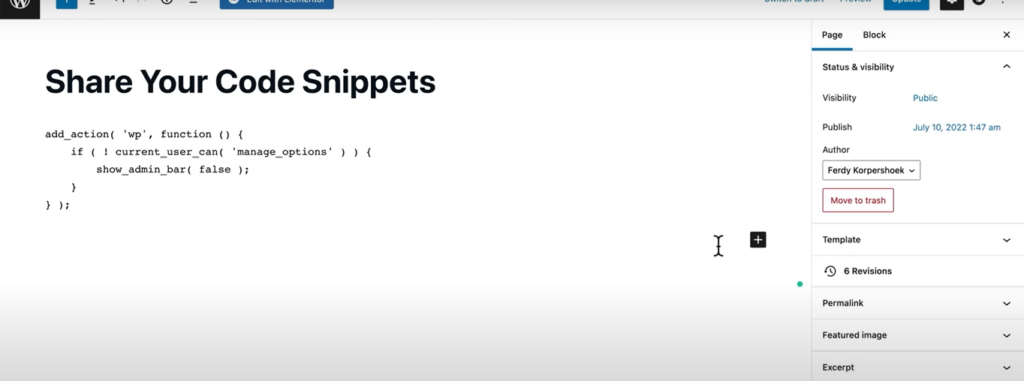
Elementor Blocks
Post Snippets for WordPress v4.2 now supports two new Elementor blocks: Post Snippet and Post Snippet source code.
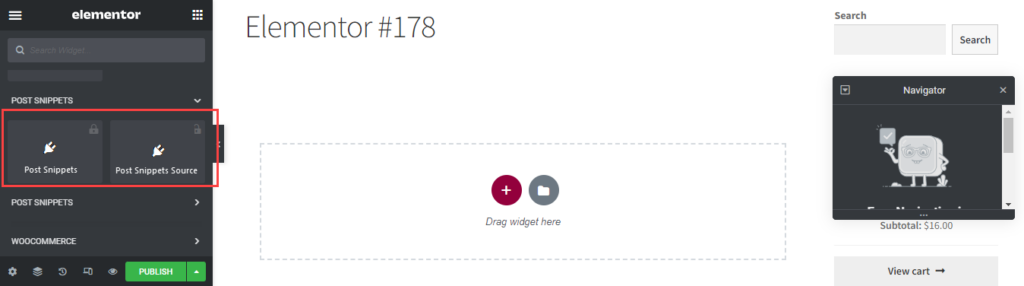
Elementor Blocks
Post Snippets for WordPress v4.2 now supports two new Elementor blocks: Post Snippet and Post Snippet source code.
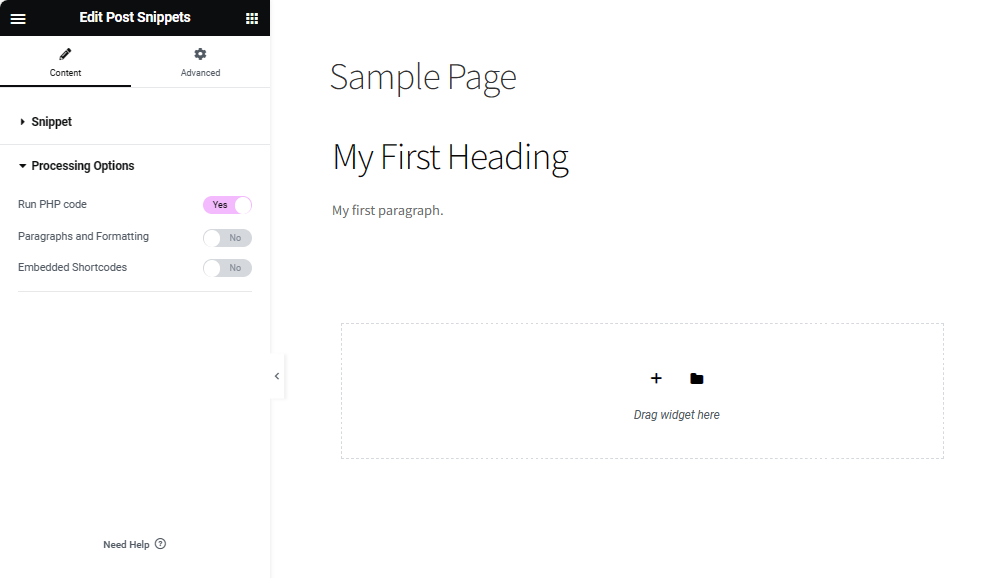
The Post snippet source code block allows you to display the raw code of any snippet to the front-end user without affecting the website functionality.
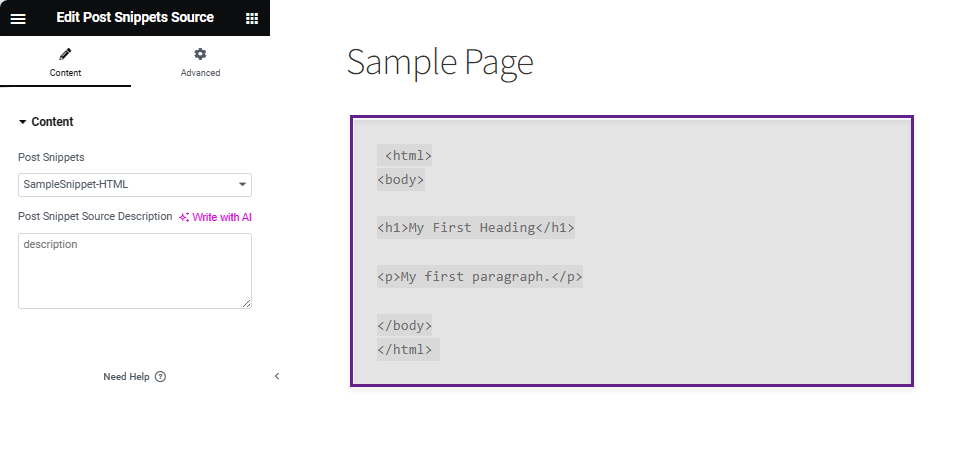
Final Words
We believe these new functionalities will improve the product experience for our users. Please reach out to our helpful customer support team with any questions or comments you may have. We value your feedback.
